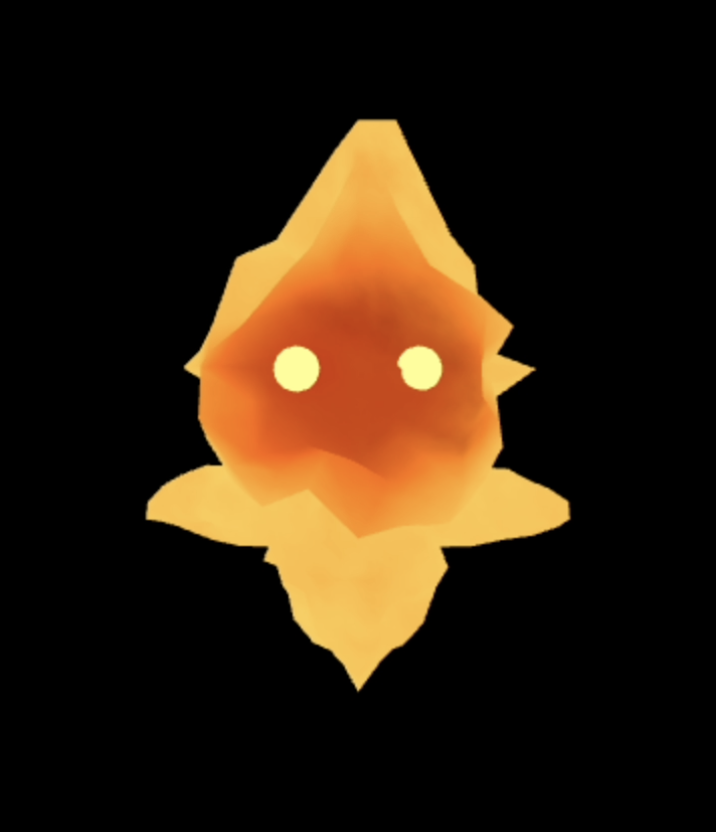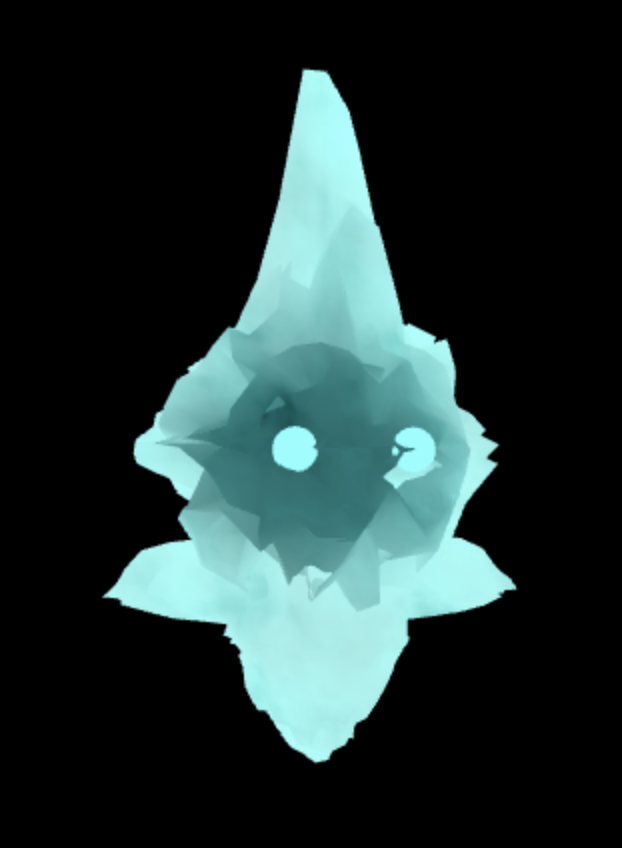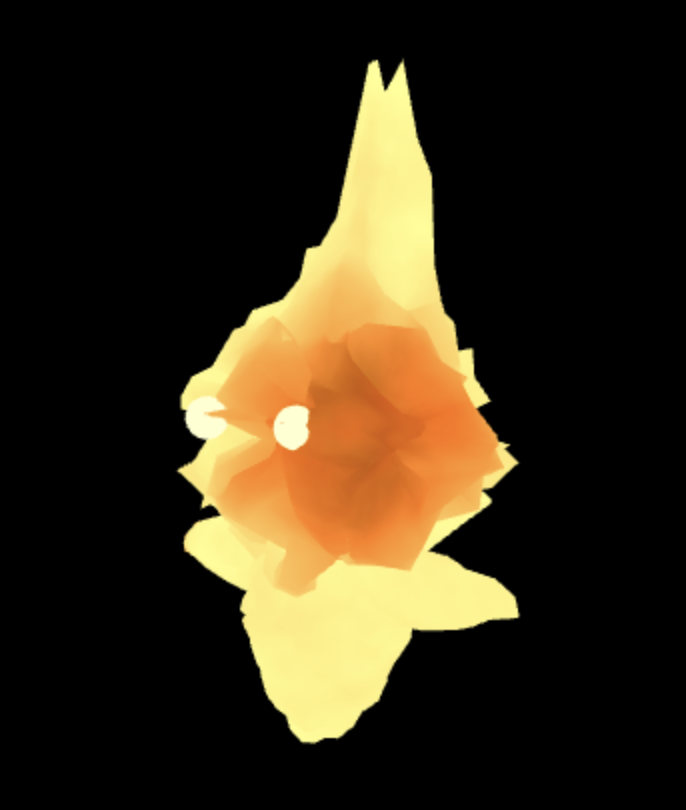Procedural Flame Character
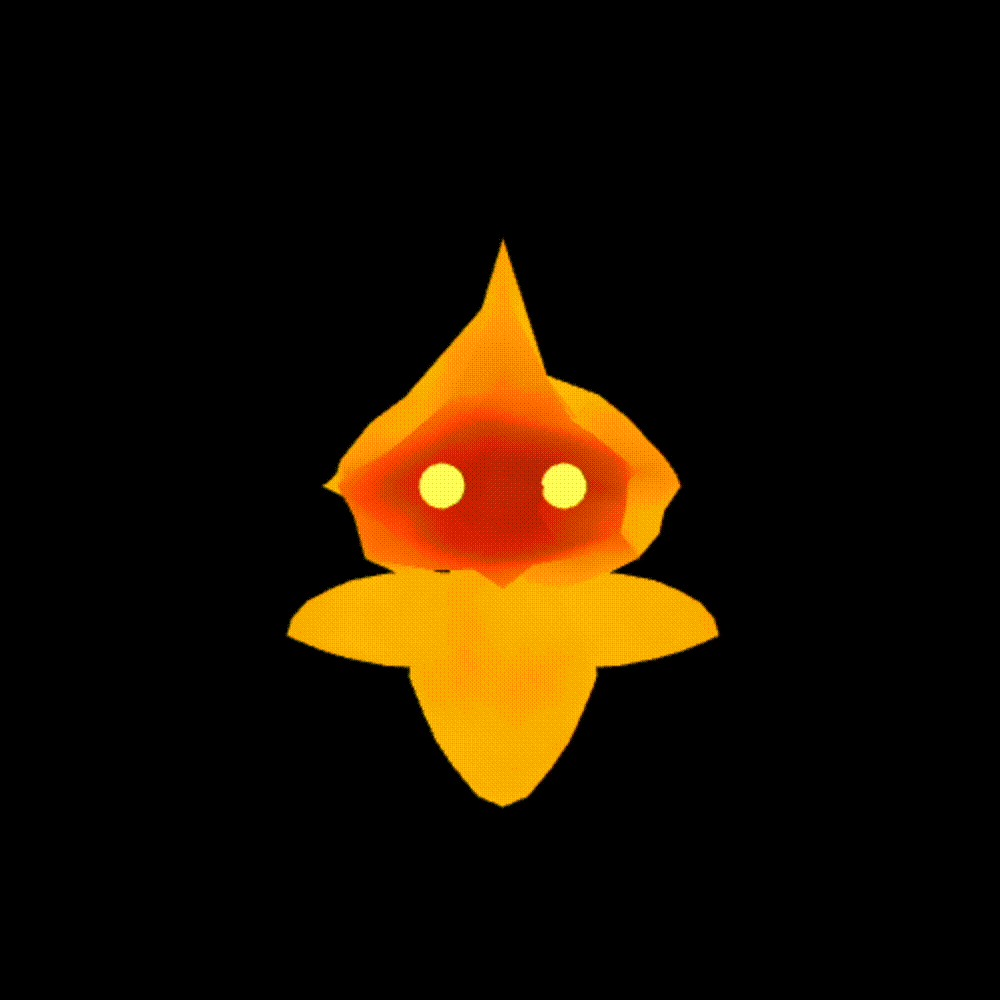
Overview
This project was a task in CIS 5660, where we were assigned to procedurally deform a sphere to create some sort of fireball. I chose to create a fireball character, with a flickering flame for a head.
I used fbm and worley noise to create the shape of the flame, and stretched the flame upwards by scaling the y position of the vertex positions. I also used a sawtooth noise function to make the flames flicker more drastically and used an ease in function to smooth out the motion of the flames.
To emphasize the flickering at the tail, I used a bias function so more flickering would happen higher up on the mesh, and then to vary the flickering, I used a power curve function so the motion of the flickering would appear more flame-like.
Feel free to check out the live demo - you can change the color, speed, and tesselations of the fireball character! And below are some screenshots of what the different tesselations look like, as well as some variations of the fireball characters.